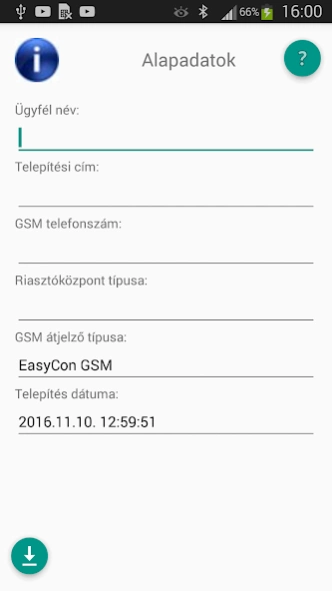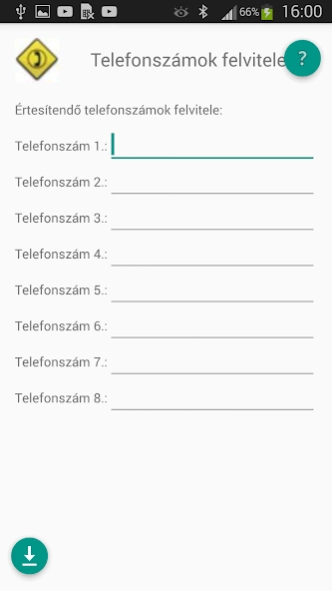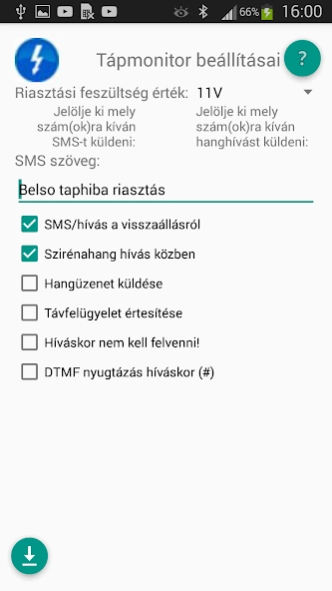Androread 1.0.11
Continue to app
Free Version
Publisher Description
Androread - AndoRead
The ANDROREAD is our brand-new android smart phone application, which to make possible the programming of the main function of the GSM modules via bluetooth.
The ANDROREAD communicates with the GSM communicators via bluetooth through a small size bluetooth module, which is connected to the communicator. The software allows us the programming of the main functions of the modules.
What are the benefits of the ANDROREAD?
• Due to the bluetooth communication, we can program the modul in 10-15 meters of range
• The app makes easier the frequent programming manners like the control phone number replacing for gate openers or barriers
• We can check the actual state of the module by the module status window
• Easy and fast installing – only an android smartphone is necessary to configurate the main functions via the bluetooth adapter
• The relay expansion modules as Exprelay and Exprelay3 can be configurated as well
• The application is advertisement free
About Androread
Androread is a free app for Android published in the System Maintenance list of apps, part of System Utilities.
The company that develops Androread is GSM_PRG. The latest version released by its developer is 1.0.11.
To install Androread on your Android device, just click the green Continue To App button above to start the installation process. The app is listed on our website since 2023-11-01 and was downloaded 9 times. We have already checked if the download link is safe, however for your own protection we recommend that you scan the downloaded app with your antivirus. Your antivirus may detect the Androread as malware as malware if the download link to hu.andoread.androread is broken.
How to install Androread on your Android device:
- Click on the Continue To App button on our website. This will redirect you to Google Play.
- Once the Androread is shown in the Google Play listing of your Android device, you can start its download and installation. Tap on the Install button located below the search bar and to the right of the app icon.
- A pop-up window with the permissions required by Androread will be shown. Click on Accept to continue the process.
- Androread will be downloaded onto your device, displaying a progress. Once the download completes, the installation will start and you'll get a notification after the installation is finished.